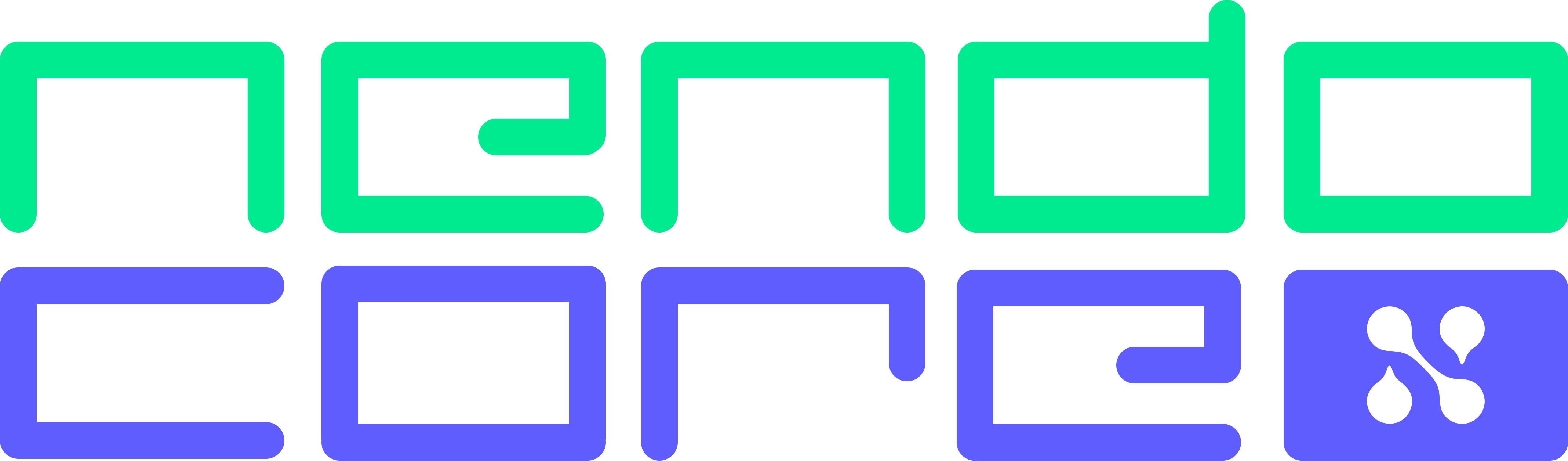The AI audio tool suite for developers, powering next-gen audio applications.
Website: okio.ai
Documentation: okio.ai/docs
Nendo Platform: Repository
Nendo core is the AI audio tool suite allowing you to effortlessly develop audio apps that amplify efficiency & creativity across all aspects of audio production.
Features - Requirements - Installation - Usage - Plugins - Contributing
- Easy to use, lightweight framework to develop AI audio applications fast.
- Integrated essentials for audio processing and library management.
- An extensible plugin architecture and growing ecosystem of AI Audio plugins.
- Easily combinable tools that together address a wide range of use cases.
- Support for storing, managing and retrieving embedding vectors.
Nendo core requires Python version 3.8, 3.9 or 3.10.
It is recommended to use a virtual environment for installing nendo core, in order to avoid dependency conflicts. You can use your favorite virtual environment management system, like conda, poetry, or pyenv for example.
Furthermore, the following software packages need to be installed in your system:
-
Ubuntu:
sudo apt-get install ffmpeg libsndfile1 libportaudio2 -
Mac OS:
brew install ffmpeg libsndfile portaudio -
Windows
Windows support is currently under development. For the time being, we highly recommend using Windows Subsystem for Linux and then following the linux instructions. If you still want to try to get Nendo Core to work natively on Windows, you will need to install the following software packages: ffmpeg, libsndfile, and portaudio
You can install Nendo Core directly via pip:
pip install nendoThen you can run nendo in your python shell, notebook or application as follows:
from nendo import Nendo
nendo = Nendo()... and just like that, you're ready to go! Now, there are multiple ways to configure Nendo, refer to the relevant documentation pages for more information.
For example, install the musicgen nendo plugin.
And then run it using nendo:
from nendo import Nendo
nd = Nendo(plugins=["nendo_plugin_musicgen"])
songs = nd.plugins.musicgen(prompt="funky 70s disco", bpm=120)
songs[0].export("funky_disco.mp3")Please refer to the documentation to learn more about how to use nendo.
Nendo thrives on its rich plugin ecosystem. There are plugins for many different audio processing tasks and the list is growing:
- Audio Generation
- Source Separation
- Audio Analysis
- Voice Generation
- Midi Generation
- Audio Transcription
- Audio Post-Processing
- Audio Quantization
- Audio Loop-Extraction
If you want to develop your own plugin for nendo, consult the plugin development documentation, you'll be surprised how simple it is.
Felix Lorenz |
Aaron Abebe |
Samim |
Steve Hiehn |
Julian Lenz |
Philipp Braun |
Michal Ho |
Want to be part of the AI audio revolution? All contributions are welcome! Check out our contribution guide to learn more about how to develop with and for nendo.