This is an example that shows how to use Rerun's C++ API to log and view VRS files.
VRS is a file format optimized to record & playback streams of sensor data, such as images, audio samples, and any other discrete sensors (IMU, temperature, etc), stored in per-device streams of time-stamped records.
You can download a sample .vrs file from https://www.projectaria.com/datasets/apd/#download-dataset.
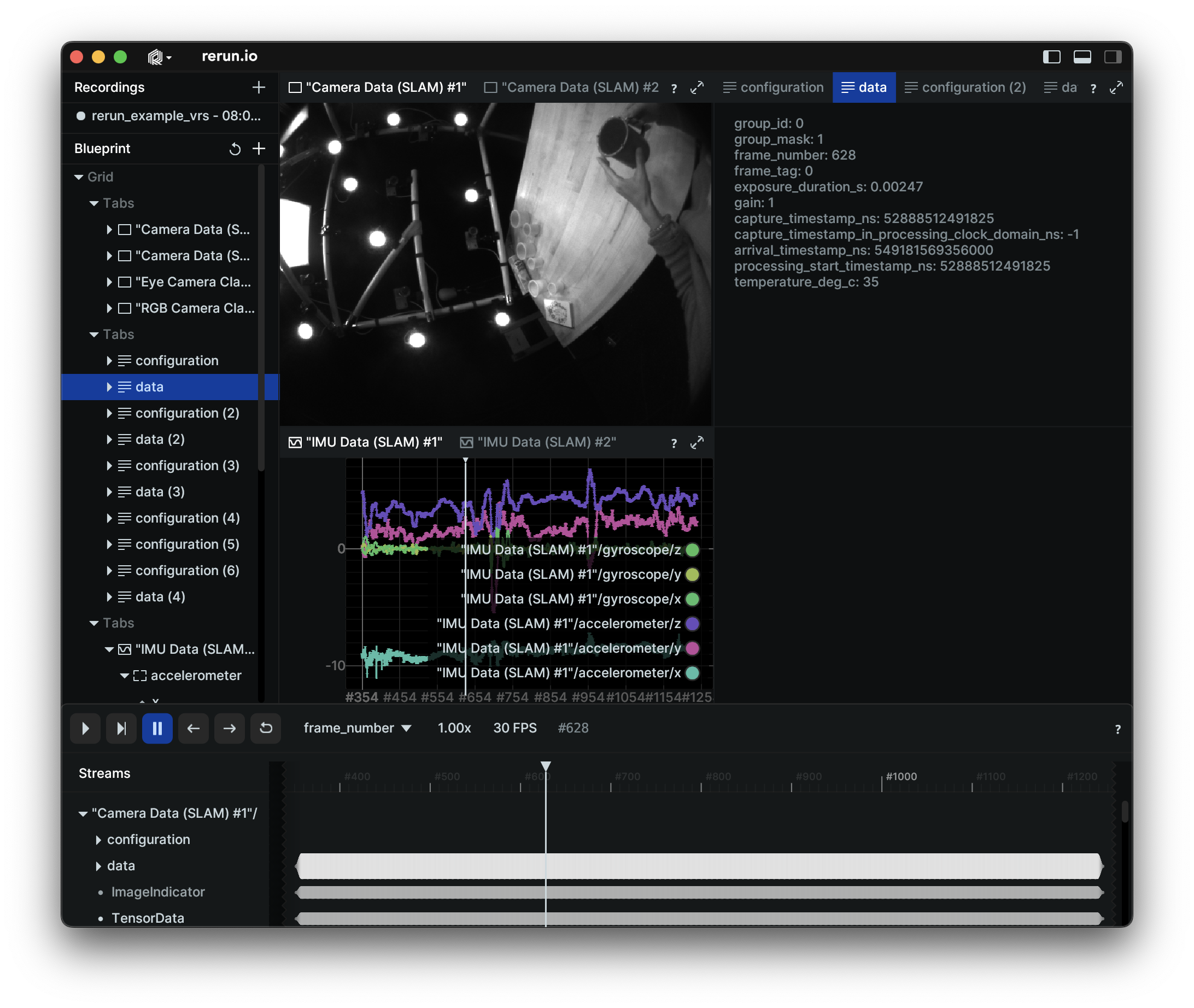
The easiest way to get started is to install pixi.
The pixi environment described in pixi.toml contains all of the dependencies, including the rerun viewer,
allowing you to run the example with a single command:
pixi run example dataset.vrs
If you choose not to use pixi, you will need to install a few things yourself before you get started.
The Rerun C++ SDK works by connecting to an awaiting Rerun Viewer over TCP.
If you need to install the viewer, follow the installation guide. Two of the more common ways to install the Rerun Viewer are:
- Via cargo:
cargo install [email protected] - Via pip:
pip install rerun-sdk==0.21.0
After you have installed it, you should be able to type rerun in your terminal to start the viewer.
Build:
cmake -B build
cmake --build build -jRun:
build/rerun_vrs_example
We haven't tried getting this example working on Windows yet, because VRS has no Windows build instructions: https://github.com/facebookresearch/vrs?tab=readme-ov-file#windows-support.
This example makes heavy use of out-of-order logging. This leads to slow ingestion speeds in Rerun, especially for plots. Follow the progress on this here.