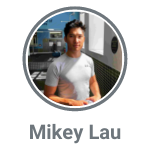Are you a VIM user? Frustrated with scrolling when you start getting close to the bottom of your page? Don't want to use page-up or page-down?
Like a typewriter, the focused line will remain in the middle of your screen. Keeping your hands on the keyboard and not on the mouse.
Work faster and more elegantly.
toggleTypewriter: enable/disable this extension.changeTypewriterOffset: offsets the centered/focused line by the specified amount.
- Just a basic function at the moment. There are a few things on the road-map but don't expect any new updates yet.
- Made typewriter-autoscroll ignore selection changes from mouse input to improve UX.
- You can now change the offset of the focused line by any amount. E.g., an offset of -10 will place your focus 10 lines below the center of your editor screen.